
In today's competitive online landscape, especially with economic uncertainties like a potential recession, it is absolutely critical for local businesses to be easily found online. One of the most powerful ways to achieve this visibility is by ranking in Google's Local 3 Pack — those top three business listings that appear prominently on local search results alongside a map. Mastering Google Business Profile Optimization is the key to dominating these coveted spots.
Drawing from the latest research and annual reports by WhiteSpark, the authorities in local SEO rankings, this comprehensive guide lays out the prioritized steps you need to take to maximize your local search presence efficiently. Instead of feeling overwhelmed by trying to tackle everything at once, this article will help you focus on what matters most first, then move on to the next impactful strategies.
Whether you’re a plumber, a landscape architect, an attorney, or any other local service provider, these proven strategies will help you boost your online visibility, attract more customers, and ultimately grow your business through effective Google Business Profile Optimization.
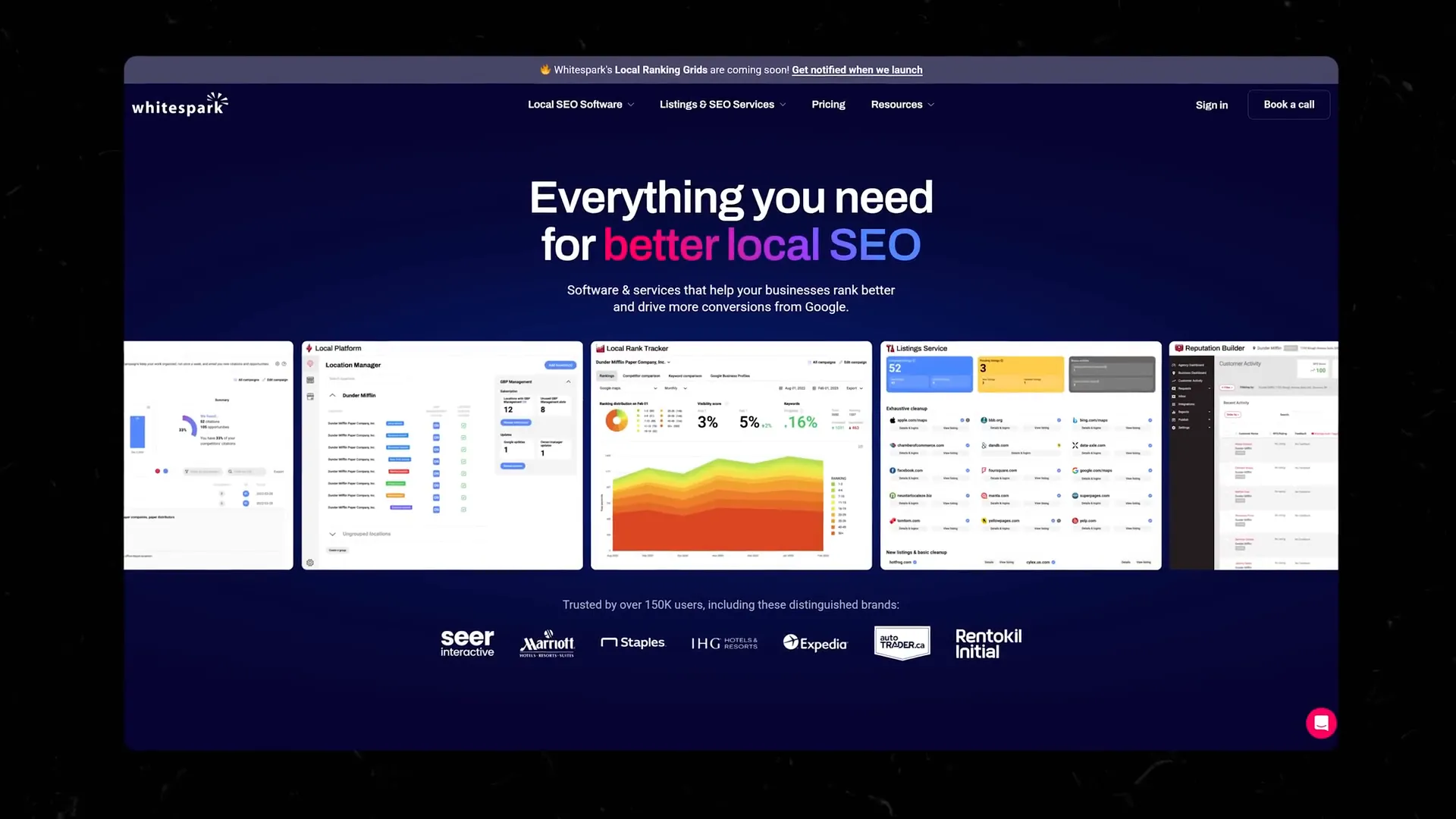
Google Business Profile (GBP), formerly known as Google My Business, is the cornerstone of local SEO. It directly influences whether your business appears in the Local 3 Pack, which is the top section of Google’s search results for local queries. Being featured here dramatically increases your chances of clicks, calls, and foot traffic.
Google uses the information you provide in your profile to understand what your business does, where you operate, and how trustworthy you are. The more complete, accurate, and optimized your profile, the better your chances of ranking higher than your competitors.
But how do you optimize your Google Business Profile effectively without getting lost in the details? Let’s dive into the prioritized checklist of 20 essential steps, from setting your primary category to leveraging YouTube for local marketing.
The very first and most crucial step in your Google Business Profile Optimization is selecting the primary category that best represents your core service. This category tells Google exactly what your business is about and helps match your listing with relevant search queries.
For example, if you are a landscape architect rather than a generic landscaper, you want to choose “Landscape Architect” as your primary category. This specificity helps you stand out and ensures you appear for more targeted searches.
To set this category, simply log into your Google Business Profile, navigate to the Business Info section, and select the most specific category from the dropdown list of over 4,000 predefined options.
This step is very easy to accomplish but extremely impactful. The key challenge is identifying the most precise category that fits your business.
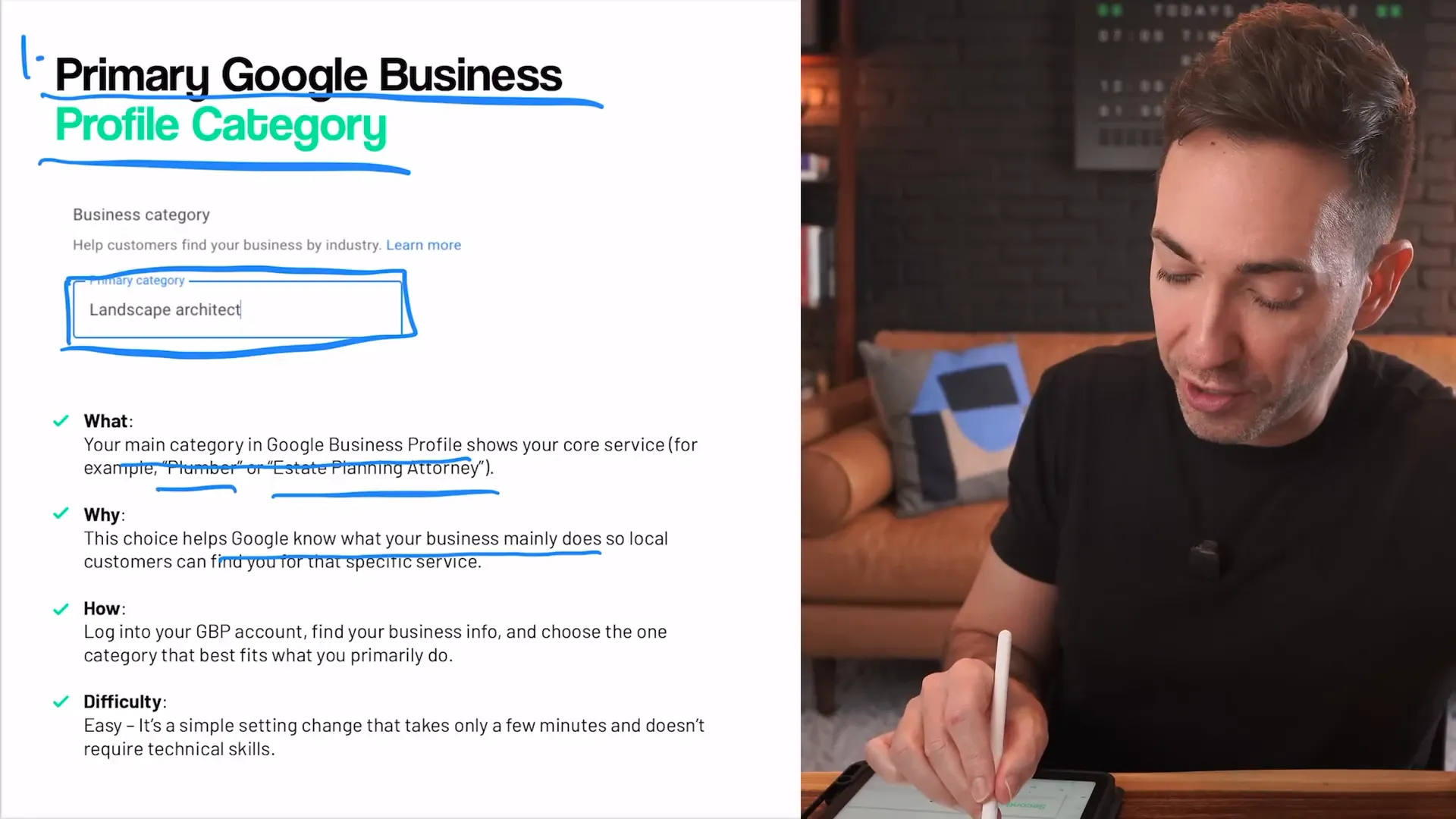
Once your primary category is set, it’s time to expand your reach by adding secondary categories. These represent additional services or specialties your business offers.
For instance, our landscape architect might also be a landscape lighting designer. Including that as a secondary category means your business can show up in search results for “landscape lighting designer” as well.
For a plumber, this might mean adding categories like “Drain Cleaning” or “Water Heater Repair.” The idea is to cover as many relevant services as you actually provide without adding irrelevant categories.
Adding secondary categories is just as easy as the primary one — just click “Add another category” in your profile and select up to five or six accurately reflecting your services.
This step is also straightforward but requires thoughtful selection to avoid diluting your profile with unrelated categories.

A complete profile tells both Google and potential customers that you are a legitimate and trustworthy business. This includes your business name, address, phone number, website, description, and photos.
Customers don’t like hiring companies that appear to do the bare minimum online. Google rewards profiles that are fully filled out with better rankings.
Make sure every field is accurate and up-to-date. This may seem like a no-brainer, but many businesses overlook details like business descriptions or contact info, which can hurt their local SEO.
While this step is easy, it requires careful attention to detail and time to gather all the information.
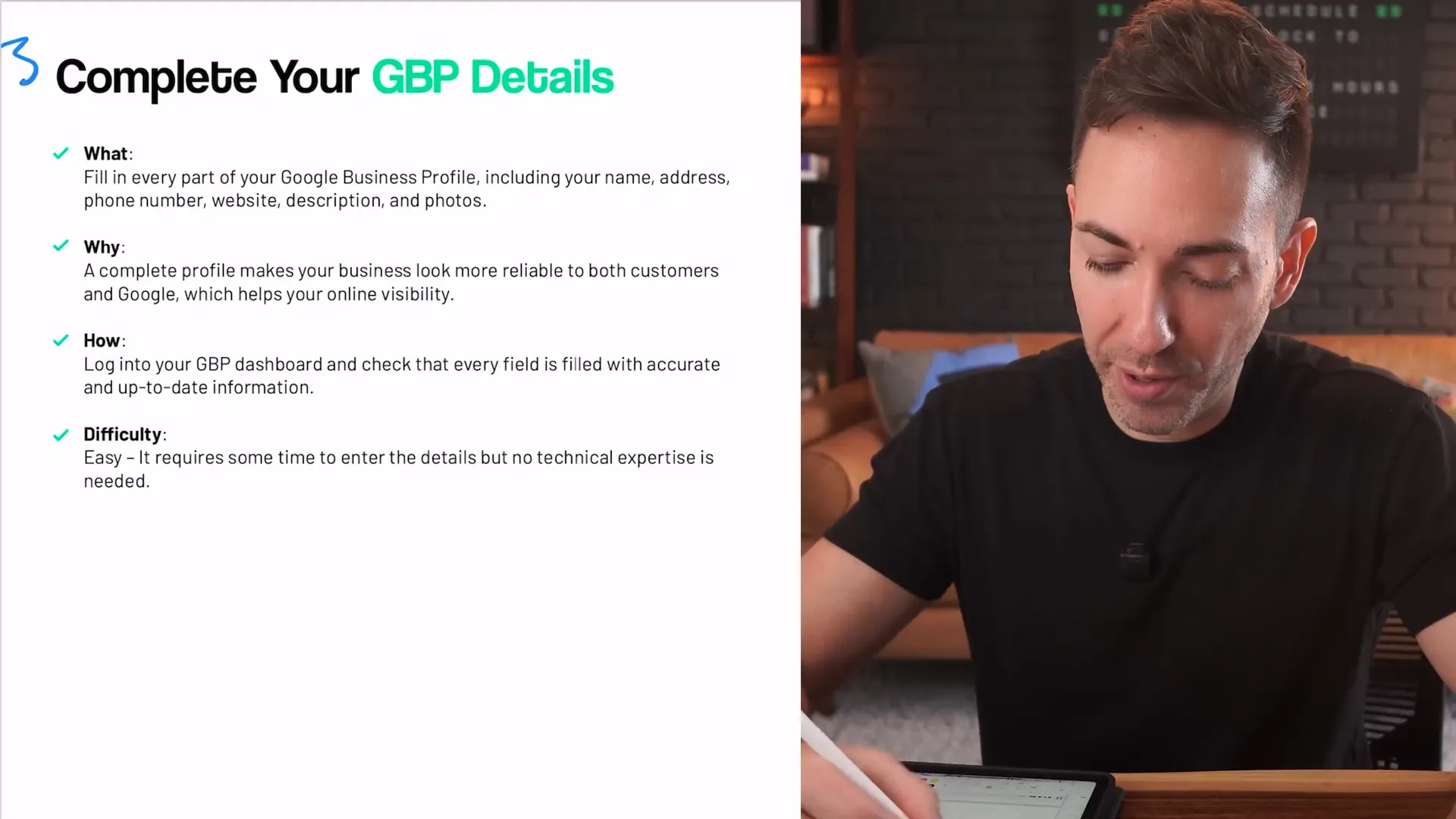
NAP stands for Name, Address, and Phone number — the foundational elements of your business’s identity online.
Consistency means your NAP should appear exactly the same everywhere it’s listed: your website, Google Business Profile, Yelp, Facebook, and any other directories.
Even minor discrepancies, such as “St.” versus “Street,” or different phone number formats, can confuse Google and reduce your ranking potential.
To check your NAP consistency, search your business name and address on Google and review all listings. Correct any mismatches by updating your information accordingly.
This step is of medium difficulty because it involves checking multiple platforms and sometimes contacting third parties to correct listings.
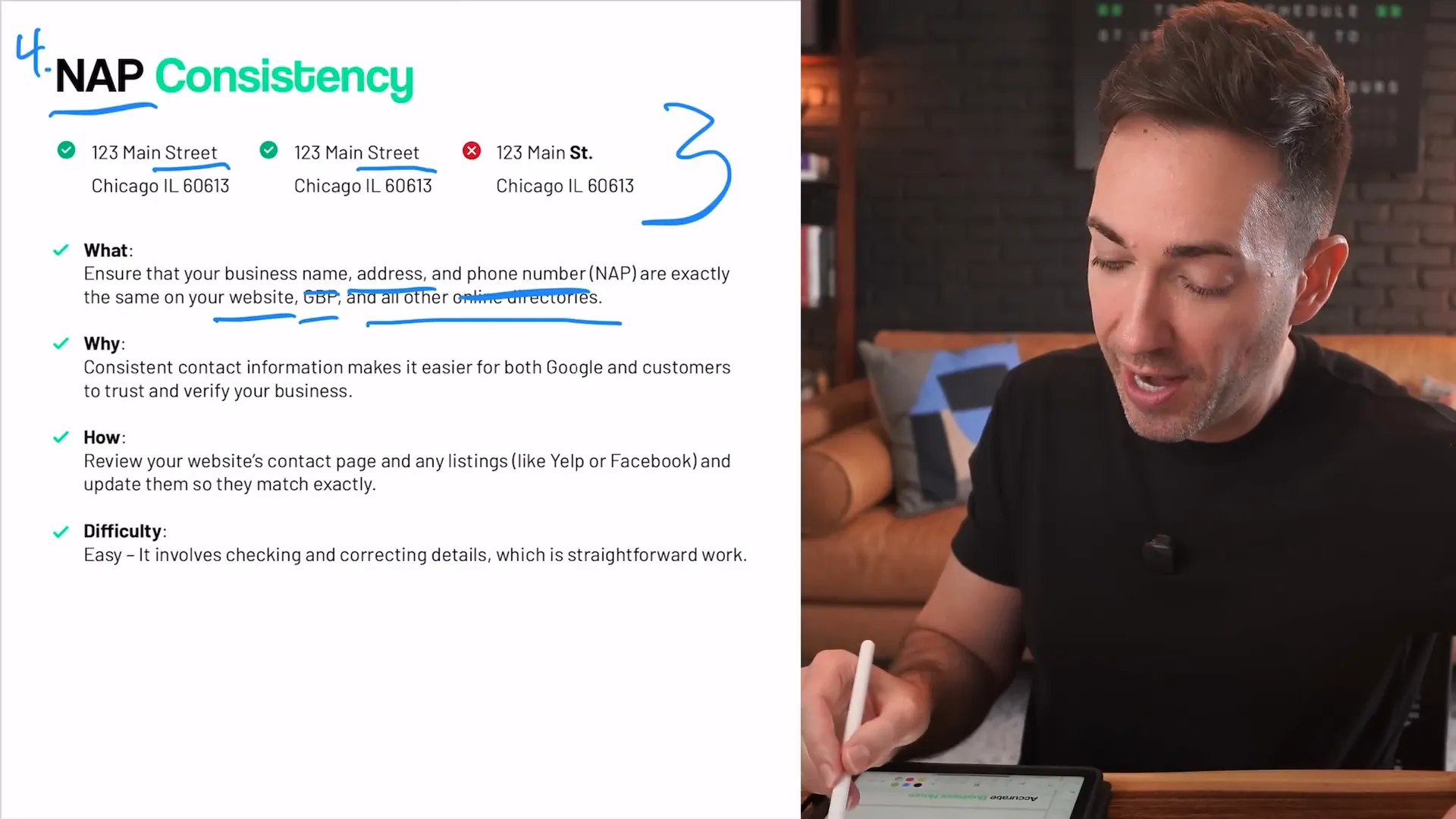
Next, make sure your business hours are accurately listed, including regular hours and special hours for holidays or events.
Customers rely on this information to know when they can visit or call. Incorrect hours can lead to frustration and lost business.
Update your hours in your Google Business Profile dashboard and adjust them as needed for holidays or temporary closures.
This is a simple but crucial step to maintain customer trust and improve your local SEO.

Clearly detailing your services and products helps Google and customers understand exactly what you offer.
For example, if your landscaping business provides artificial turf installation, listing that service explicitly increases your chances of appearing in searches for that term.
In your profile’s service or product section, add each offering with clear descriptions and, if possible, prices. Including relevant keywords naturally in these descriptions further boosts your SEO.
This step is easy but requires some brainstorming to list all services comprehensively.
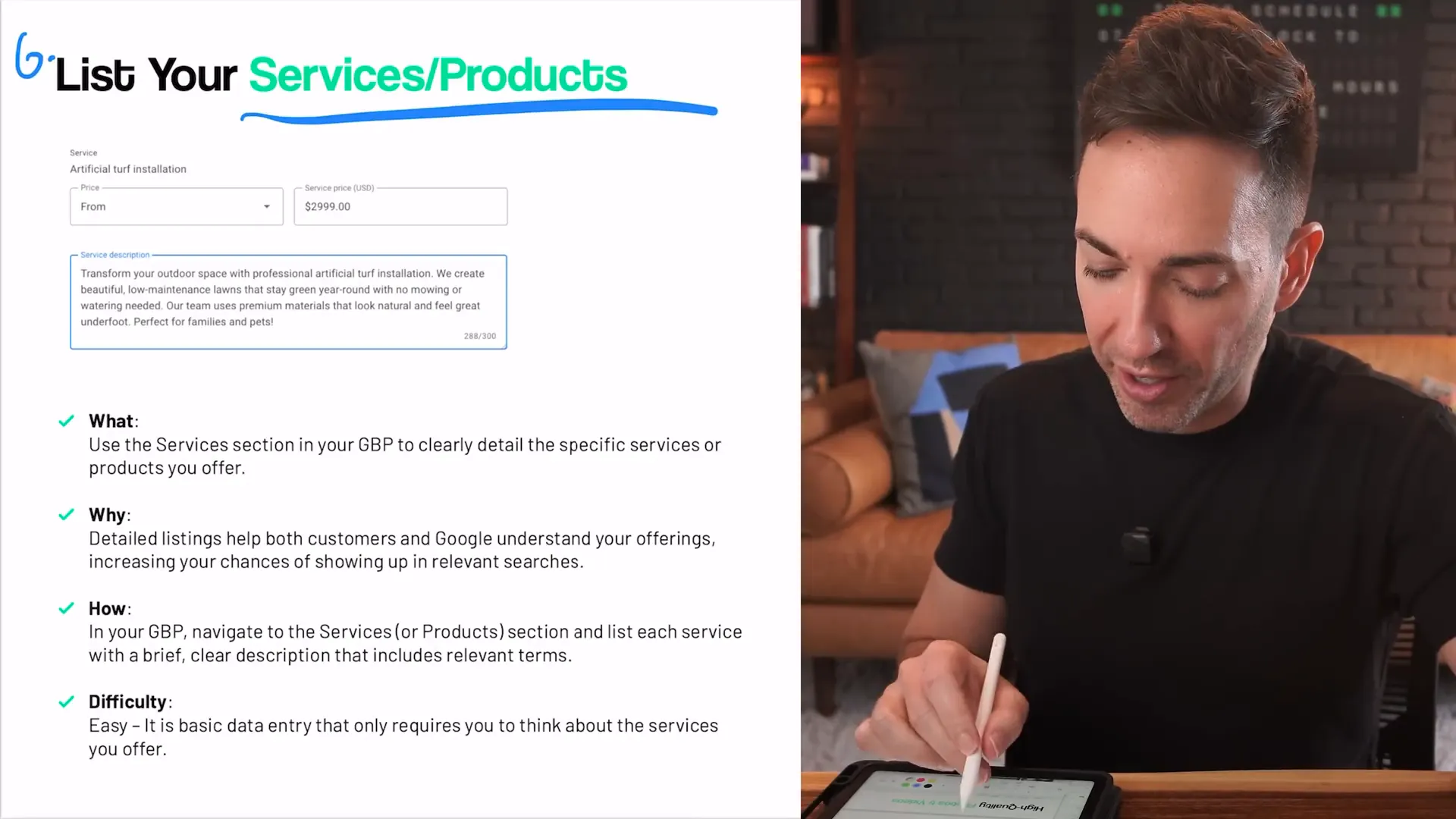
Visual content is powerful. Upload attractive images and short videos showcasing your work, team, or premises.
For visually-driven businesses like contractors or designers, this can significantly influence customer interest.
Even for less visual businesses like accountants, photos of your team or office humanize your brand and meet Google’s expectations.
Use your phone or camera to capture authentic images. Avoid generic stock photos when possible.
This step is easy and can make your profile stand out dramatically.
The Google Q&A feature lets customers ask questions directly on your profile, and you can proactively post FAQs with answers.
This transparency builds trust and shows you care about customer concerns.
Start by adding common FAQs yourself, then respond promptly to incoming questions.
This feature is easy to use and can improve customer experience significantly.

Your website’s homepage title and meta description are critical for both organic search rankings and click-through rates.
The title appears as the clickable blue link in search results, and the meta description is the snippet below it.
Include your service name (e.g., “Plumber”), location (e.g., “Dallas”), and benefits like “Trusted,” “Affordable,” or “Five Star Rated.”
A compelling title and description encourage more clicks, which Google interprets as a sign of relevance, boosting your rankings.
Editing these elements is a straightforward website task but requires thoughtful keyword integration and persuasive language.

Instead of stuffing your homepage with all services and locations, create separate pages for each major service or target area.
For example, “Roof Repair in Austin,” “Drain Cleaning in Austin,” or “Power Washing in Austin” should each have their own page with detailed, localized content.
This strategy allows Google to rank each page for its specific keyword and location, strengthening your overall local SEO.
While this requires more effort, tools like AI writing assistants can help generate relevant content quickly.

Customer reviews are a vital ranking factor and trust signal. After completing a job, ask satisfied customers to leave a Google review.
Make it easy by providing a direct link to your review page via email or text.
Consistently gathering positive reviews builds your online reputation and improves your chances of ranking higher in local searches.
This process is manual and ongoing but essential for sustained success.

Not only does the number of reviews matter, but so does your average star rating.
Google favors businesses with many positive reviews and higher ratings over competitors with fewer or lower-rated reviews.
Focus on delivering excellent service to maintain a strong rating, and continue asking for reviews to keep your profile fresh.
This step aligns closely with review acquisition and requires continuous effort.

When asking for reviews, gently encourage customers to mention the specific service they received.
For example, a landscape architect might ask a client to mention “landscape architect” or “landscape lighting” in their review.
These keywords in reviews reinforce your service offerings and location, providing an SEO boost.
While you cannot script customer reviews, prompting them to include relevant terms increases the chances naturally.

If your business takes appointments, include a direct booking link or button in your Google Business Profile.
This convenience encourages immediate action from potential customers and signals to Google that your business is active and engaging.
The link should lead directly to your scheduling page, not just your homepage.
Adding a booking link is simple and can have a significant impact on conversions and rankings.

Every mention of your business’s name, address, and phone number online is called a citation.
Listing your business on major directories like Yelp, Facebook, Bing Places, Apple Maps, Angi (formerly Angie's List), and HomeAdvisor builds credibility.
Also, search for local and industry-specific directories to maximize your presence.
Ensure your NAP information is consistent across all listings.
This step is moderately difficult due to time investment but often outsourced to SEO professionals.

Sometimes, competitors break Google’s rules by inserting keywords into their business names or creating duplicate listings to gain an unfair advantage.
For example, a business might list itself as “Better Plumber Denver” even though that’s not their official name.
You can report these violations using the “Suggest an Edit” feature on Google Maps, submitting evidence like screenshots from their website.
Removing spammy competitors helps level the playing field and can improve your ranking.
This requires regular monitoring and is moderately difficult.

Backlinks are links from other websites to yours and act like votes of confidence to Google.
More high-quality backlinks can boost both your organic SEO and your Google Business Profile rankings.
Ways to get backlinks include joining business associations like the Better Business Bureau, local chambers of commerce, and guest posting on relevant blogs.
This is a challenging and time-consuming task that many businesses outsource to specialists.

Ideally, your business name should naturally include keywords reflecting your services, like “Smith Plumbing and Heating.”
This helps both customers and Google understand what you do.
However, changing your business name is a major legal step and should only be done if it fits your overall strategy and long-term goals.
Using your legal business name consistently is important to avoid penalties.
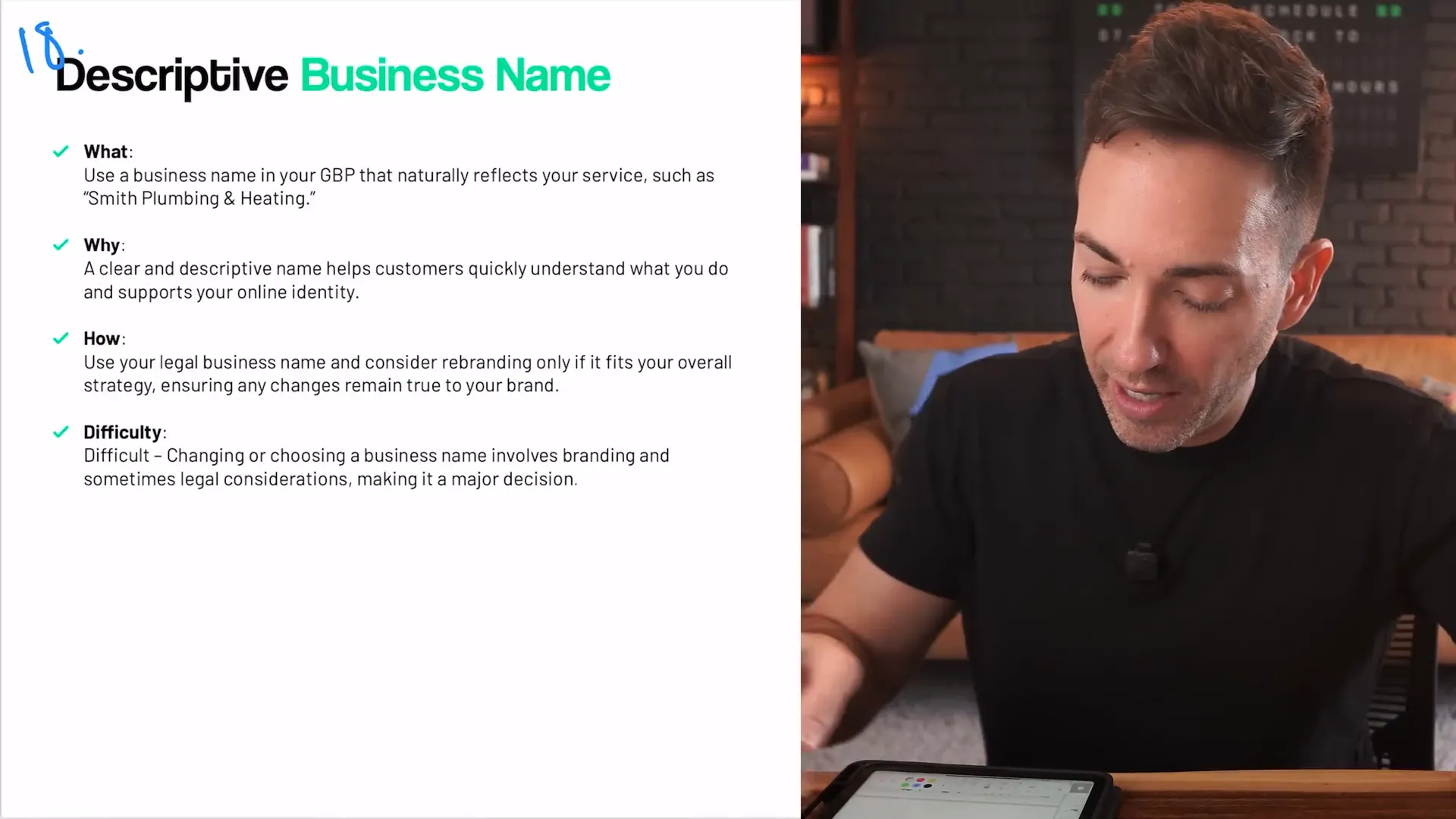
One of the strongest ranking factors is having a physical business address in the city you want to rank for.
If you want to rank as a “landscape architect in Chicago” but are based in a suburb like Elmhurst, Illinois, you’ll face challenges in ranking within Chicago.
To overcome this, you may need to move or establish a branch office in the target city and update your listings accordingly.
This is a major commitment and not feasible for all businesses but is critical for serious local SEO efforts.

Google’s local algorithm favors businesses physically closer to the searcher.
This means if you’re farther away from the user, your chances of appearing in their local 3 Pack decrease.
This can seem unfair for businesses that serve wider areas or travel to customers, but it remains a key ranking factor.
Focus your marketing on your immediate local area to maximize results.

With Google’s search behavior evolving and AI influencing results, there’s an exciting new avenue for local businesses to gain visibility: YouTube.
Contrary to popular belief, YouTube can be a powerful platform for local marketing. One inspiring example is Bobby, a local business owner who used YouTube videos to outperform his competition and grow his business in unexpected ways.
By creating helpful, localized video content, you can reach potential customers in a fresh and engaging way that complements your Google Business Profile.
To learn more about how YouTube can transform your local marketing strategy, exploring case studies like Bobby’s is highly recommended.
Google Business Profile Optimization involves enhancing and managing your Google Business Profile to improve your visibility in local search results, particularly the Local 3 Pack. This includes setting accurate categories, completing business details, managing reviews, and more.
Google reviews are extremely important. They not only build trust with potential customers but also influence your ranking in local search results. Both the quantity and quality (star rating) of reviews matter.
Yes, you can update your primary and secondary categories anytime through your Google Business Profile dashboard to reflect changes in your services or business focus.
Ranking in a city where you don’t have a physical address is challenging. Consider setting up a branch office or focusing your marketing on your actual location. Alternatively, using location-specific service pages on your website can help.
Regularly! Business hours, photos, services, and reviews should be kept current. Also, monitor for spammy competitor listings and report them as needed.
Yes, quality backlinks improve your website’s authority and can boost both organic and local search rankings. However, building backlinks requires time and effort and is often best outsourced.
When requesting reviews, politely ask customers to mention the specific service they received and their location if comfortable. This naturally increases the chance of relevant keywords appearing in reviews.
Yes, adding a direct booking or appointment link makes it easier for customers to take action and signals to Google that your business is actively engaging with customers, which can improve your ranking.
NAP consistency helps Google verify your business information. Inconsistencies can confuse the algorithm and reduce your chances of ranking highly in local search results.
Google favors businesses that are geographically closer to the searcher. This means your physical location relative to your customers can impact your ranking in local searches.
Mastering Google Business Profile Optimization is essential for any local business aiming to stand out in today’s competitive market. By following this prioritized checklist—from setting your primary category to leveraging YouTube—you can systematically improve your local search rankings and attract more customers.
Remember, local SEO is a marathon, not a sprint. Consistency, accuracy, and customer engagement are your best allies. Use this guide to focus your efforts on what truly moves the needle, and watch your business climb the ranks in Google's Local 3 Pack.
For those ready to take their local SEO to the next level, downloading a detailed priority checklist can help keep you on track and ensure no critical steps are missed.
Use Our AI Assistant Samwise to Show You How To Improve Your GBP And Force Google To Send You New Cilents Every Month!
